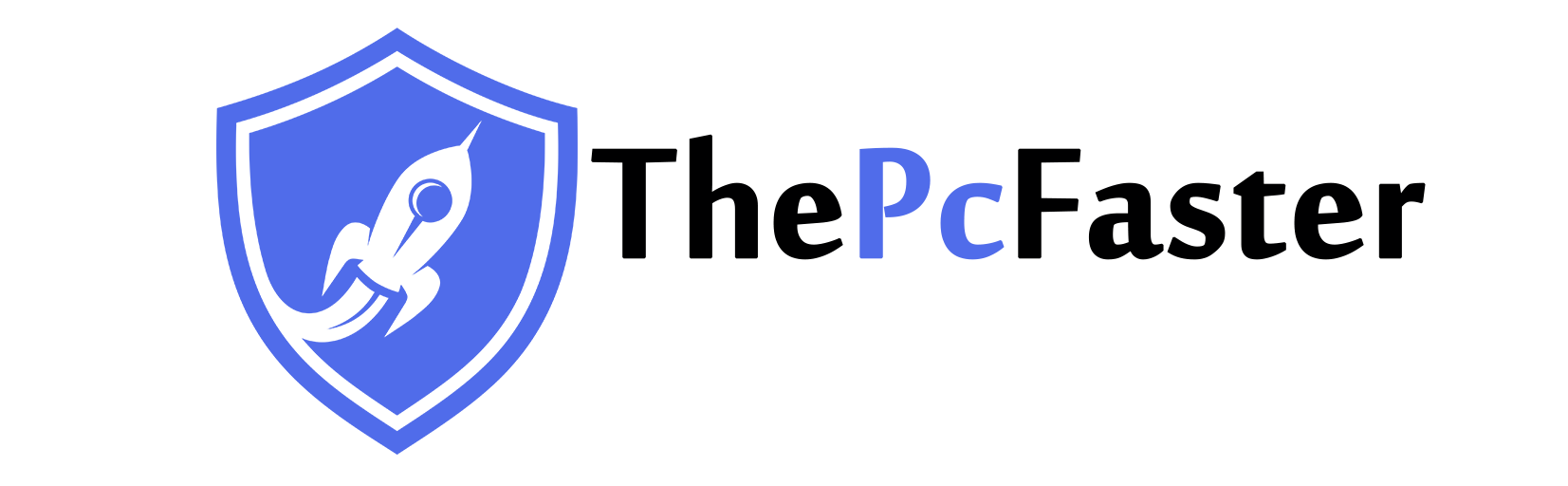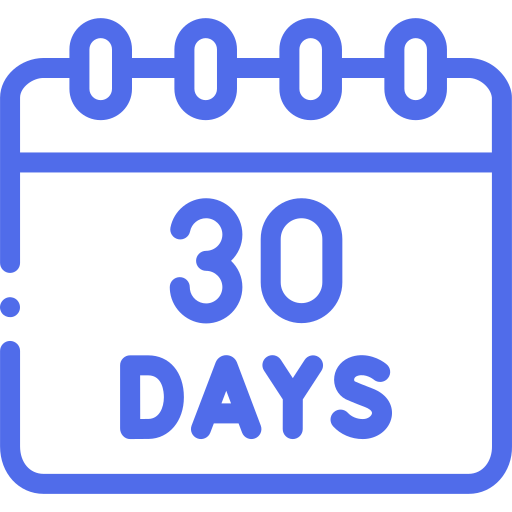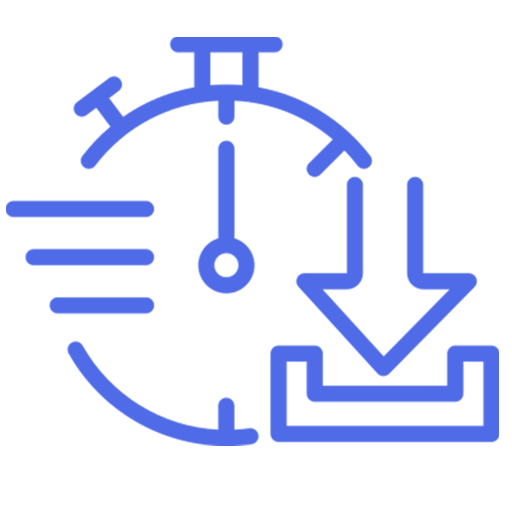PC Faster is a comprehensive software designed to clean PCs, Windows, and laptops efficiently. It offers features like scanning and removing junk files, boosting Windows speed, and providing protection from malware. Users can enjoy its benefits for free for 30 days. However, if you decide to uninstall PC Faster and encounter any difficulties during the process, we offer dedicated chat support to assist you promptly. Our team is ready to help you resolve any uninstallation issues you may face. Experience hassle-free PC maintenance with PC Faster, and rest assured knowing that our support is just a message away.Experience hassle-free PC maintenance with PC Faster, and rest assured knowing that our dedicated support team is just a message away, ready to assist you with any uninstallation concerns.
Contact Chat Support
Steps for Uninstall PC Cleaner
Uninstall PC Cleaner Automatically:
- Click Start in the lower left corner of your screenn
- From the Programs menu, select The PC Faster Software
- Select Uninstall.
- Follow the on-screen prompts until finished.
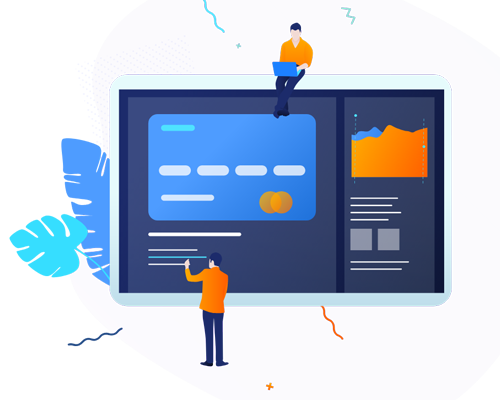

Uninstall PC Cleaner Manually:
- Click Start at the lower left corner of your screen
- Click in the "Control Panel" menu button
- Choose Programs/Uninstall a Software
- Mark The PC Faster Software under the applications list
- Choose Uninstall